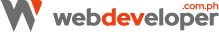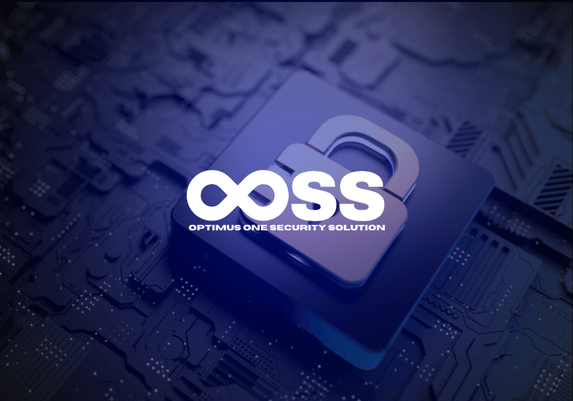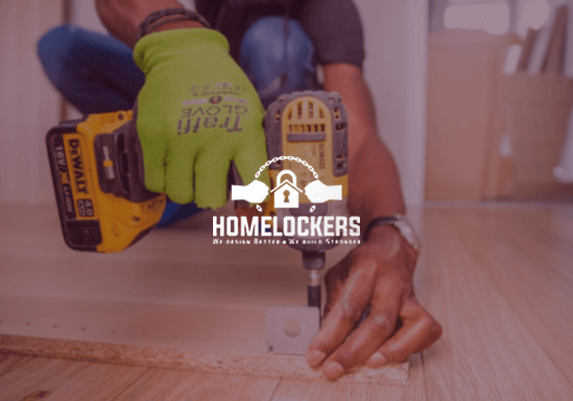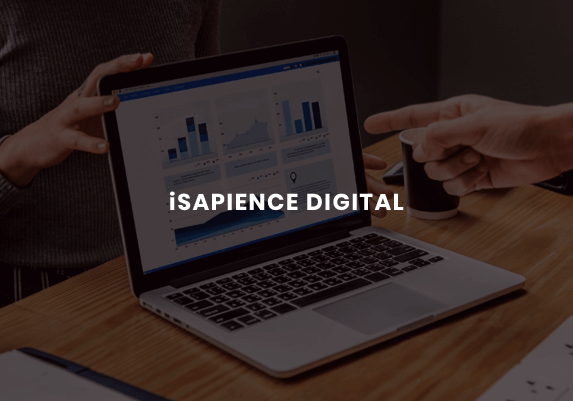In the vast and ever-expanding digital realm, a user’s journey through a website can be compared to embarking on a voyage through uncharted waters. Just as a skilled captain navigates through challenging terrain with ease, an intuitive website navigation menu acts as a compass, guiding visitors seamlessly through a virtual landscape. As the lifeline of user experience, an intelligently designed navigation menu plays a pivotal role in enhancing a user’s interaction with a website. In this article, we embark on a voyage of discovery on how building intuitive menus for an enhanced user experience is important. We will delve into the critical role that intuitive menus play in simplifying content access, improving engagement, and leaving a lasting impression on website visitors. So, prepare to set sail on a journey that uncovers the principles and best practices of creating navigation systems that empower users to explore effortlessly, transforming their online interactions into an unforgettable and rewarding adventure.
Core Principles of Building User-Friendly Menus
Building user-friendly menus that guide visitors effortlessly through a website requires adherence to core principles that prioritize simplicity, clarity, and relevance.
Below are the list of core principles of building user-friendly menus.
- Logical and Intuitive Structure: Organize the menu with a clear hierarchy, placing related items under appropriate categories and subcategories. Ensure that the menu layout follows a logical flow that aligns with how users typically navigate through websites.
- Clear and Concise Labels: Use descriptive and easily understandable labels for menu items. Avoid using technical jargon or ambiguous terms that might confuse visitors. Opt for straightforward language that accurately represents the content or section it leads to.
- Responsive Design: Ensure that the menu adapts seamlessly to different screen sizes and devices, including desktops, laptops, tablets, and smartphones. Implement responsive design to create an optimal viewing experience, regardless of the user’s device.
- Visible and Accessible: Make the menu highly visible and easily accessible from any page on the website. Consider placing the menu at the top or side of the page, where users naturally look for navigation options.
- Prioritize Important Items: Place the most essential and frequently accessed pages or sections prominently in the menu. This allows users to find critical information quickly without unnecessary clicks.
- Minimize Clutter: Keep the menu design simple and uncluttered. Avoid overwhelming users with too many menu items, as this can lead to decision fatigue and frustration.
- Consistent Design: Maintain consistency in menu design throughout the website. Use the same font, color scheme, and style for the menu items to establish a cohesive and unified user experience.
- Use Visual Cues: Employ icons or symbols to support menu items and aid visual recognition. Icons can provide additional context and make the menu more appealing and user-friendly.
- Easy-to-Find Search Bar: Include a search bar within or near the menu to facilitate quick information retrieval for users looking for specific content.
- Test and Optimize: Regularly test the menu’s usability and performance through user feedback and analytics data. Continuously optimize the menu based on user behavior to address any pain points and improve overall navigation.
By adhering to these core principles, web designers can create user-friendly menus that seamlessly guide visitors through the website, enhancing their overall user experience and encouraging further engagement with the content and services offered.
Tips on Designing Clear and Efficient Navigation Systems
A well-structured and intuitive navigation menu guides visitors effortlessly through a website, ensuring they can find the information they seek without frustration or confusion. By accommodating diverse user preferences, websites can cater to the needs of different audiences and create a user-friendly environment that encourages exploration and engagement. Emphasizing mobile responsiveness is crucial, given the rising number of users accessing websites through smartphones and tablets. A navigation system that adapts gracefully to different screen sizes ensures an optimal experience for all users, regardless of the device they use. Overall, a clear and efficient navigation system enhances user satisfaction, increases time spent on the website, and ultimately contributes to higher conversion rates and success for online businesses and platforms.
Listed below are some practical tips on designing clear and efficient navigation systems that cater to various user preferences and device types.
- Keep the Menu Simple: Avoid overcrowding the menu with too many options. Prioritize essential pages and organize them logically for easy access.
- Use Descriptive Labels: Clearly label each menu item using descriptive and concise language to ensure users understand their purpose.
- Implement Dropdown Menus: For websites with multiple categories and subcategories, use dropdown menus to organize content hierarchically and save space on the main navigation bar.
- Sticky Navigation: Consider implementing a sticky or fixed navigation menu that remains visible as users scroll down the page, allowing easy access to navigation options at all times.
- Mobile-Friendly Design: Ensure the menu is responsive and displays well on various devices, especially mobile phones and tablets, to cater to a diverse audience.
- Hamburger Menu for Mobile: Use a hamburger icon to hide the menu on mobile devices, allowing users to expand it when needed to keep the interface clean and clutter-free.
- Clear Call-to-Action (CTA): Place important CTAs in the navigation menu, directing users to key conversion points or high-priority actions.
- Visual Cues: Use icons or subtle visual cues to enhance user understanding and recognition of menu items, especially for international audiences.
- Breadcrumbs: Implement breadcrumbs to display users’ current location within the site’s hierarchy, helping them understand their navigation path.
- Search Bar Integration: Include a search bar within the navigation menu, enabling users to find specific content or products quickly.
- Test and Iterate: Conduct usability testing with real users to identify pain points and improve the navigation system. Continuously iterate and refine based on user feedback.
- Consider User Personas: Tailor the navigation system based on different user personas and their specific needs to provide a personalized experience.
- A/B Testing: Perform A/B testing to compare different navigation designs and determine which one performs best in terms of user engagement and conversion rates.
- Avoid Hidden Menus: Avoid hiding navigation elements, as it can confuse users and make it challenging to find essential content.
- Keep Important Pages Accessible: Place crucial pages, such as Contact Us, About Us, or Services, prominently in the main menu to facilitate easy access.
Now that we’ve explored the core principle and practical tips on building user-friendly menus, let’s now understand the significance of smooth navigation that leaves a lasting impression on the audience.
Before that, checkout some examples of successful websites with intuitive menus made by Arrow Up Media.
Significance of Smooth Navigation
Smooth navigation on a website holds tremendous significance in shaping the overall user experience and ultimately determining the success of the site. A smoothly navigable website ensures that visitors can effortlessly explore its content and find the information they seek without encountering obstacles or confusion. When users encounter intuitive navigation, it instills a sense of confidence and trust in the website’s design, fostering a positive perception of the brand or business. In contrast, a website with clunky or convoluted navigation can lead to frustration, causing users to abandon the site prematurely, resulting in high bounce rates and lost opportunities for engagement and conversions.
Smooth navigation directly impacts user satisfaction and engagement, leading to longer visit durations and increased interactions with the site’s content and offerings. A well-organized and user-friendly navigation system makes it easier for visitors to access various pages, products, or services, encouraging them to delve deeper into the site’s offerings. Additionally, smooth navigation facilitates goal completion, whether it’s making a purchase, filling out a contact form, or signing up for a newsletter. The improved user experience encourages repeat visits and referrals, enhancing the website’s overall performance and online reputation. In essence, the significance of smooth navigation lies in its ability to create a seamless and enjoyable user journey, leaving a positive and lasting impression that elevates the website above its competitors and nurtures long-term relationships with its audience.