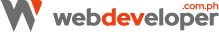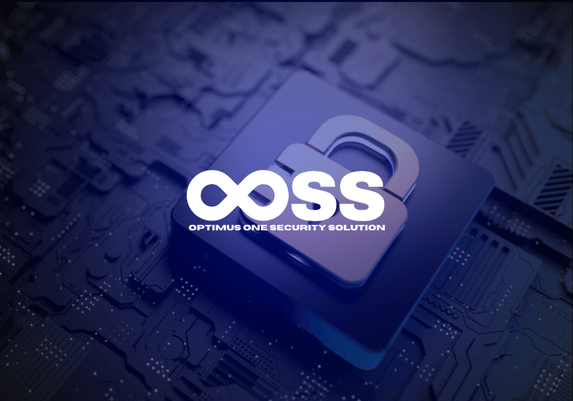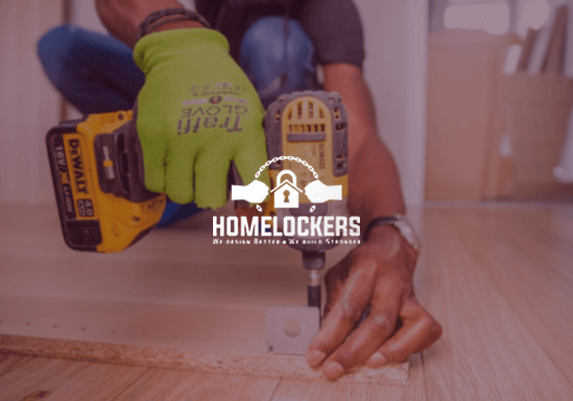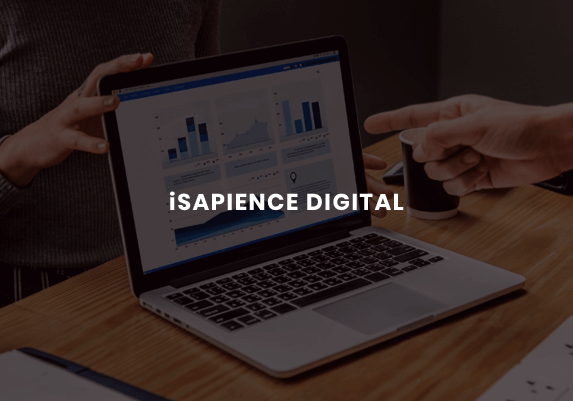Web development projects require careful planning and execution to ensure success. However, even experienced developers can make mistakes that can lead to project delays, budget overruns, or even project failure. In this article, we will discuss some common mistakes to avoid in web development projects.
1. Not Planning Properly
One of the most common mistakes in web development projects is not planning properly. This includes not defining the project scope, objectives, and requirements clearly. Without a clear plan, developers may end up building a website that does not meet the client’s needs or expectations.
2. Ignoring Responsive Design
With the increasing use of mobile devices, responsive design is crucial for web development projects. Ignoring responsive design can lead to a poor user experience on mobile devices, which can result in lost visitors and lower search engine rankings.
3. Overlooking Performance Optimization
Performance optimization is essential for ensuring that a website loads quickly and performs well. Failure to optimise performance can lead to high bounce rates and a negative impact on user experience.
4. Skipping Cross-Browser Testing
Web developers must test their websites on different browsers and devices to ensure compatibility. Skipping cross-browser testing can lead to a website that looks and functions differently across various browsers, which can frustrate users.
5. Neglecting Security Measures
Security is a critical aspect of web development projects. Neglecting security measures can lead to vulnerabilities that hackers can exploit to gain access to sensitive information or compromise the website’s functionality.
6. Using Outdated Technologies
Using outdated technologies can limit a website’s functionality and performance. It is essential to stay updated with the latest web development technologies and trends to deliver a modern and competitive website.
7. Not Utilizing Version Control
Version control is crucial for managing changes to a website’s codebase. Not utilizing version control can lead to confusion, conflicts, and errors, especially in team-based development projects.
8. Lack of Collaboration and Communication
Effective collaboration and communication are essential for the success of web development projects. A lack of collaboration and communication can lead to misunderstandings, delays, and poor-quality outcomes.
9. Failing to Backup Regularly
Failing to backup a website regularly can result in data loss in the event of a server failure or cyber attack. It is crucial to implement regular backups to protect against such risks.
Conclusion
Avoiding these common mistakes can help ensure the success of your web development projects. By planning properly, focusing on responsive design, optimizing performance, testing across browsers, prioritizing security, staying updated with technologies, utilizing version control, fostering collaboration and communication, and backing up regularly, you can deliver high-quality websites that meet your client’s needs and expectations.
FAQs
Q: How can I avoid scope creep in my web development project?
- A: Define the project scope clearly from the beginning and communicate any changes to stakeholders promptly.
Q: What are some tools I can use for performance optimization?
- A: Tools like Google PageSpeed Insights, GTmetrix, and WebPageTest can help you identify and fix performance issues.
Q: Why is it essential to test my website on different browsers?
- A: Testing on different browsers ensures that your website looks and functions correctly for all users, regardless of their browser choice.
Q: How can I improve collaboration and communication in my development team?
- A: Use project management tools like Slack, Trello, or Asana to facilitate communication and collaboration among team members.
Q: What should I do if my website gets hacked?
- A: Immediately take your website offline, restore it from a recent backup, and implement security measures to prevent future attacks.