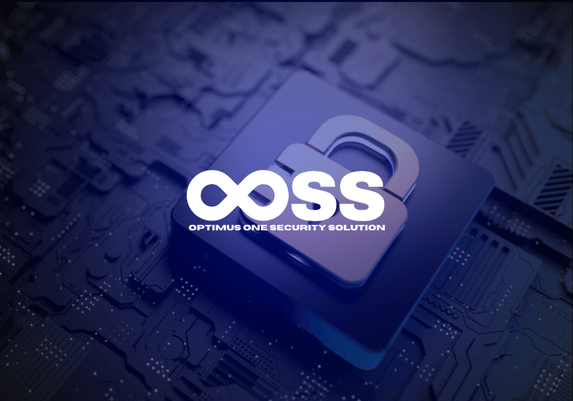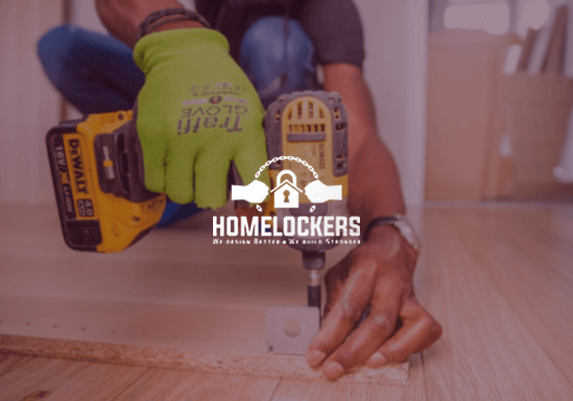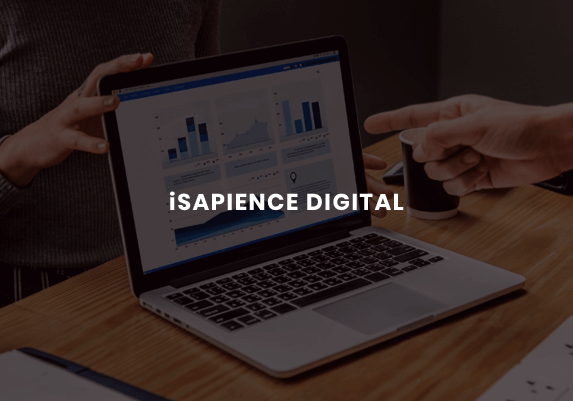Ever encountered a website that feels bland and uninspired? Web design goes beyond functionality; it’s about creating an engaging user experience. And that’s where CSS, the magic behind stylish web pages, comes in. This comprehensive guide will equip you to transform your website’s look and feel with the power of CSS.
What is CSS?
CSS (Cascading Style Sheets) is the language used to style and layout web pages. It separates style from content, allowing you to modify the appearance of your website without altering the underlying HTML structure. Think of it as the paintbrush that brings your website’s design vision to life.
Learning the Basics
CSS rules follow a simple structure: selector, property, and value. The selector identifies the element you want to style (e.g., headings, paragraphs), the property defines the specific style you want to apply (e.g., font size, color), and the value sets the actual style (e.g., 16px, blue). You can link your CSS to your HTML documents using three methods: inline styles, internal stylesheets (embedded within the HTML file), and external stylesheets (separate .css file).
Mastering CSS Selectors
CSS provides various ways to target specific elements on your webpage:
- Element Selectors: These target elements based on their tag name (e.g.,
h1for headings,pfor paragraphs). - ID Selectors: These target elements with a unique ID attribute assigned within the HTML.
- Class Selectors: These target elements based on a shared class attribute, allowing you to style multiple elements consistently.
The Power of Properties
CSS offers a wide range of properties to customize the visual aspects of your website:
- Text Styles: Control font size, color, weight, and style. Experiment with text alignment and decoration to enhance readability.
- Backgrounds: Set background colors, add captivating images, and use properties like position and repeat to control their placement and behavior.
- Borders: Define border width, style (solid, dotted, etc.), and color to create visual separation and emphasis.
- Margins and Padding: Manage the space around and inside elements for better visual balance and content organization.
Level Up Your Layouts
CSS excels at creating well-structured layouts. Here’s how:
- Box Model: Understand the box model, a fundamental concept that defines the content area, padding, border, and margin of an element.
- Flexbox: Leverage the power of Flexbox for creating flexible, responsive layouts. Flexbox allows you to easily arrange elements horizontally or vertically, and adjust their sizing and spacing.
- Grid Layout: Master Grid Layout for complex layouts. With grid, you can define rows and columns, positioning elements with precise control.
Mastering the Art of CSS
Become a CSS pro by following these best practices:
- Clean and Efficient Code: Prioritize readable and maintainable code. Use meaningful names, proper indentation, and comments for clarity.
- CSS Preprocessors: Explore tools like Sass and Less, which extend CSS functionality with variables, mixins, and nesting for more efficient code management.
- CSS Frameworks: Utilize frameworks like Bootstrap and Tailwind CSS to accelerate development by providing pre-built styles and components.
This guide has equipped you with the foundation of CSS. Remember, mastering CSS takes practice and experimentation. Take your newfound knowledge, explore online resources and tutorials, and unleash your creativity to transform your web pages into visually stunning experiences!